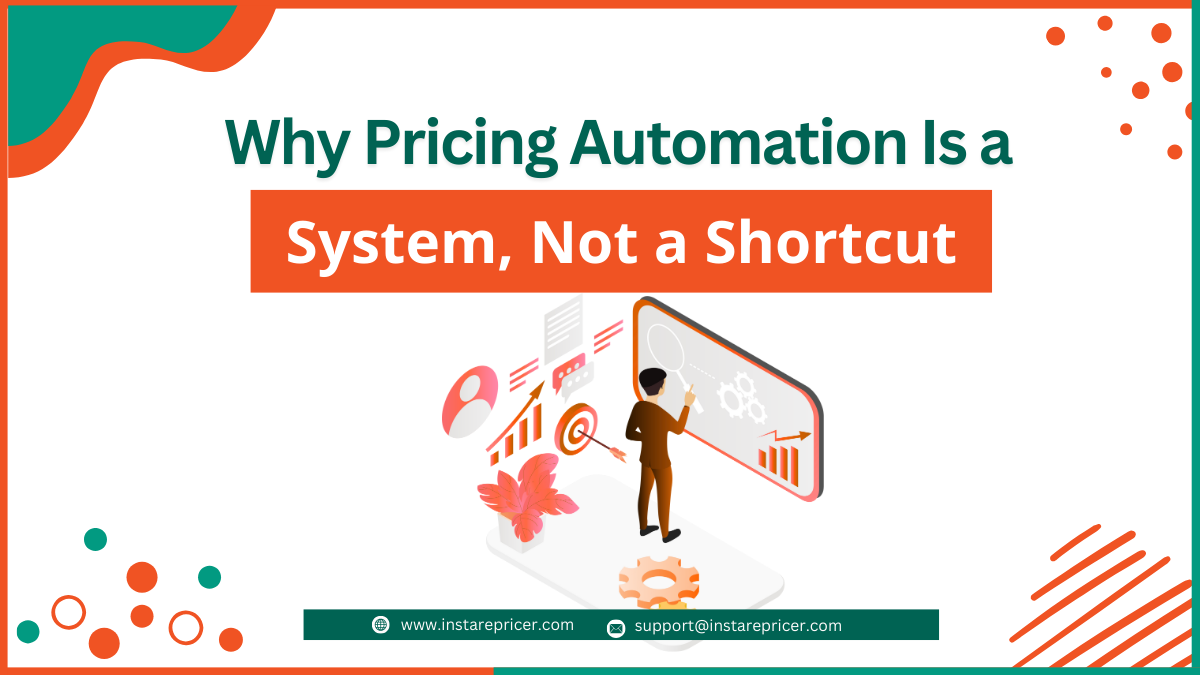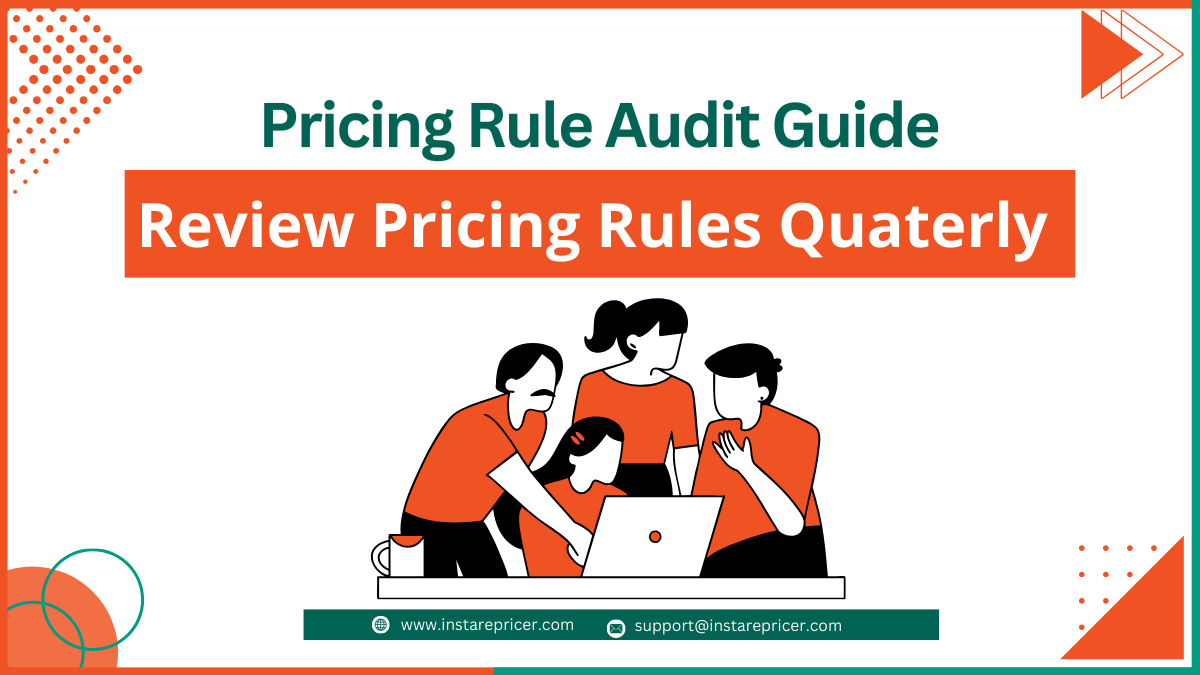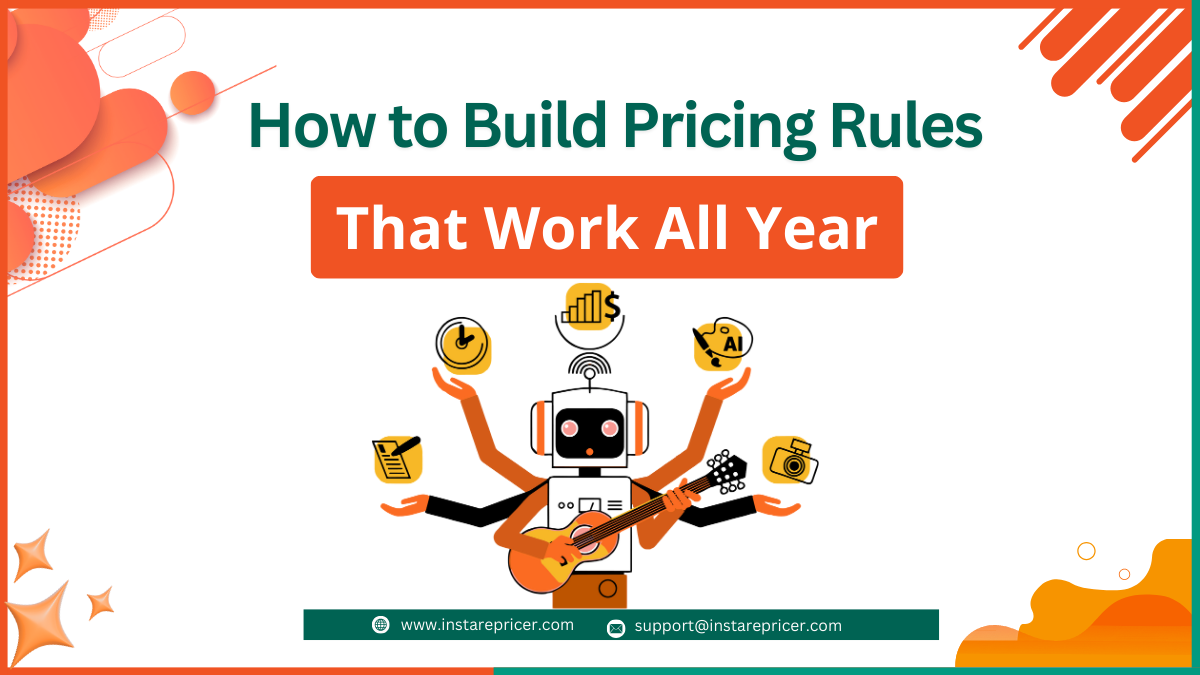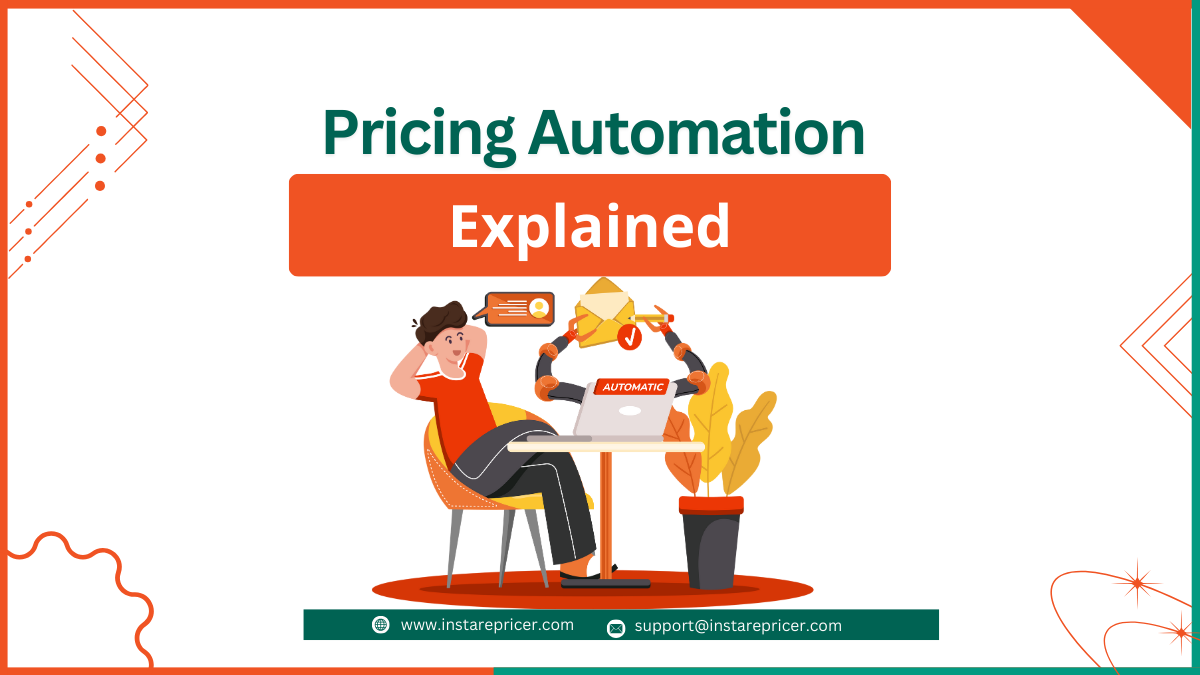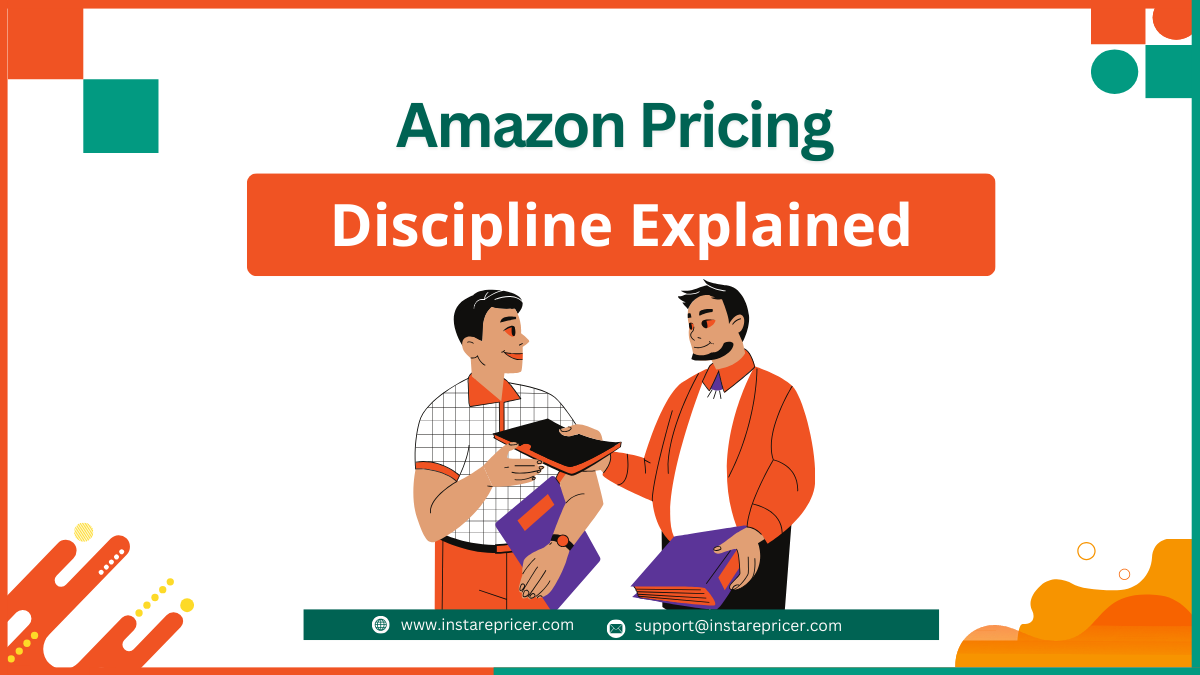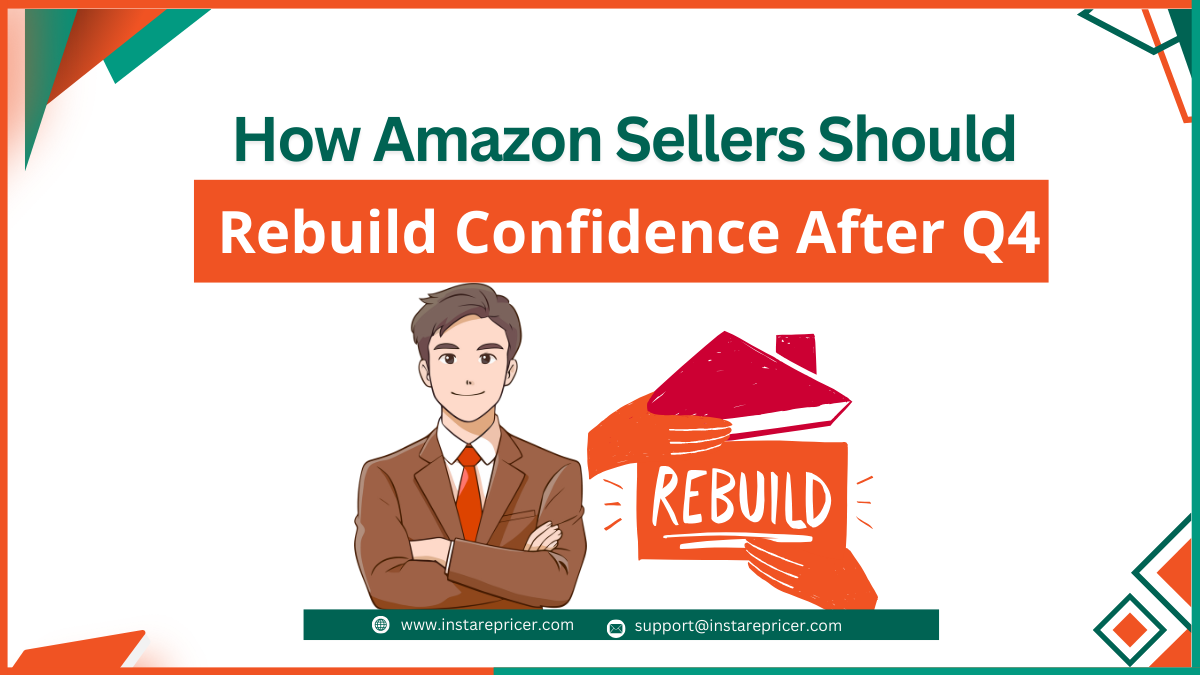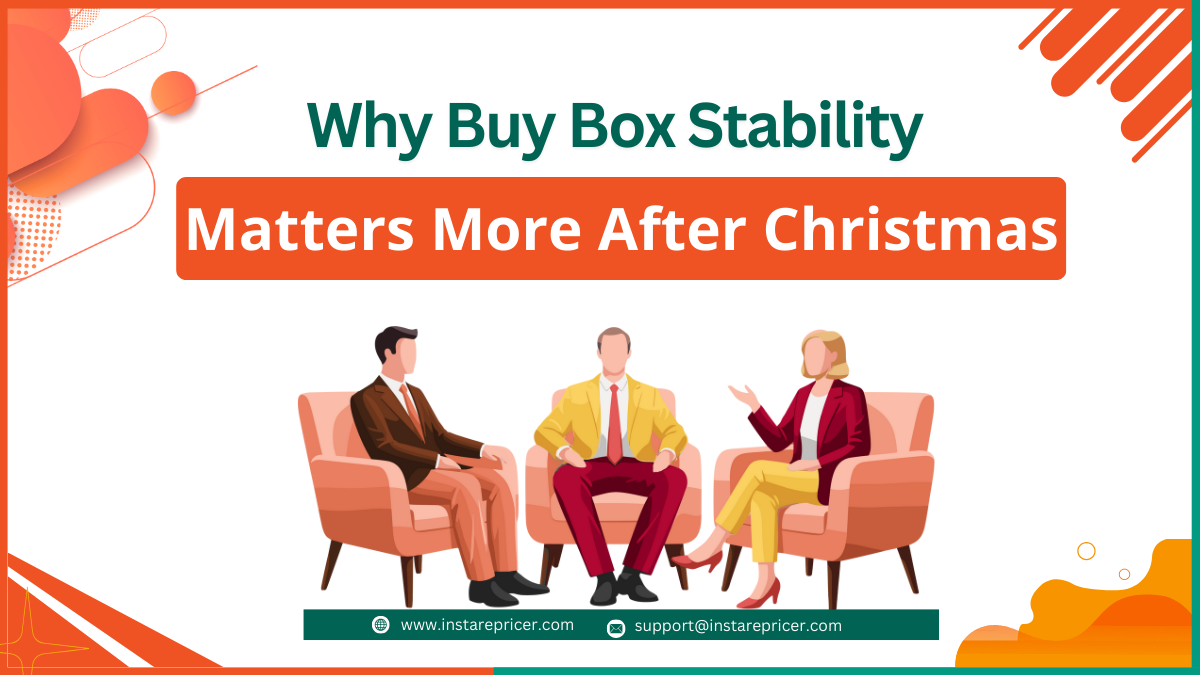Amazon Bundle : Creating bundles on Amazon is a smart strategy to increase sales, reduce competition, and provide more value to your customers. By offering related products together as a single listing, sellers can set themselves apart and encourage buyers to choose their bundle over individual items. In this article, we’ll guide you through how to create bundles on Amazon, why it’s beneficial, and essential tips to get started.
What Are Amazon Bundles?
An Amazon bundle is a collection of related products sold as a single unit. The key idea is that the items in the bundle complement each other and create more value for the customer than if they were purchased separately.
Example:
If you sell kitchen utensils, you can bundle a spatula, whisk, and tongs together into one product.
Why Create Bundles on Amazon?
Here are some major benefits of creating product bundles:
- Increase Sales: Bundles often have higher perceived value, leading to more sales.
- Less Competition: Bundles are unique listings, reducing competition.
- Higher Profit Margins: You can charge more for a bundle than for individual items.
- Encourage Multiple Purchases: Customers prefer buying complementary items in one go.
Steps to Create Bundles on Amazon
To successfully create Amazon bundles, follow these steps:
Step 1: Choose Complementary Products
The items in your bundle should logically go together. They should solve related problems or be useful for a common activity. For example, a fitness bundle could include a yoga mat, resistance bands, and a water bottle.
Step 2: Ensure Compliance with Amazon’s Bundle Policy
Amazon has strict rules for bundles. Here are a few key points:
- All items in the bundle must belong to the same brand.
- The bundle should offer value that customers wouldn’t get from purchasing the items separately.
- You cannot include items that are classified as accessories unless it is the primary product.
Step 3: Set a Competitive Price
Price your bundle competitively, ensuring that the combined price of the individual items would be higher than the bundle price. This gives the customer a clear incentive to buy.
Step 4: Create an Eye-Catching Bundle Listing
When creating your listing, consider:
- Title: Use clear, descriptive titles with the focus keyword “Amazon Bundles.”
- Images: Show all the items clearly, emphasizing the value of purchasing together.
- Description: Highlight the benefits of the bundle and how each item complements the others.
| Element | Example |
|---|---|
| Title | “3-Piece Kitchen Tool Amazon Bundle: Spatula, Whisk & Tongs” |
| Description | “This premium kitchen tool bundle combines three essential items that every home cook needs. Save time and money by buying them together!” |
Step 5: Optimize Your Listing for SEO
Ensure your listing is optimized for search engines. Use your focus keyword “Amazon Bundles” naturally throughout your title, bullet points, and description, keeping the density around 1%.
Example Graph for Bundle Performance
Here’s a sample graph showing how bundles can lead to higher conversion rates compared to individual items:

| Item Type | Conversion Rate (%) |
|---|---|
| Individual Products | 5% |
| Amazon Bundles | 12% |
Best Practices for Amazon Bundles
- Research Popular Products: Use tools like Jungle Scout or Helium 10 to find complementary products that customers are already buying.
- Offer Genuine Value: Make sure your bundle provides real value to the customer.
- Monitor Your Performance: Use Amazon’s reporting tools to track the performance of your bundle listings.
FAQ’s about Amazon Bundles
Can I include products from different brands in my bundle?
No, all items in an Amazon bundle must be from the same brand.
Can I bundle digital products with physical products?
Amazon allows physical product bundles only. Digital products cannot be included.
How can I price my bundle competitively?
Research the prices of each individual item and ensure your bundle offers a discount to encourage purchases.
Can I change the items in my bundle later?
Yes, you can update the contents of your bundle, but it’s important to ensure that the updated items still complement each other.
Types of Amazon Repricers and Their Revenue Impact – Unlimited Revenue
Conclusion
Creating Amazon bundles is an excellent strategy to boost your sales, reduce competition, and provide better value to your customers. By following the steps outlined above, you can create effective bundles that stand out in the marketplace. Make sure your bundles comply with Amazon’s policies and optimize your listings to rank well using SEO.