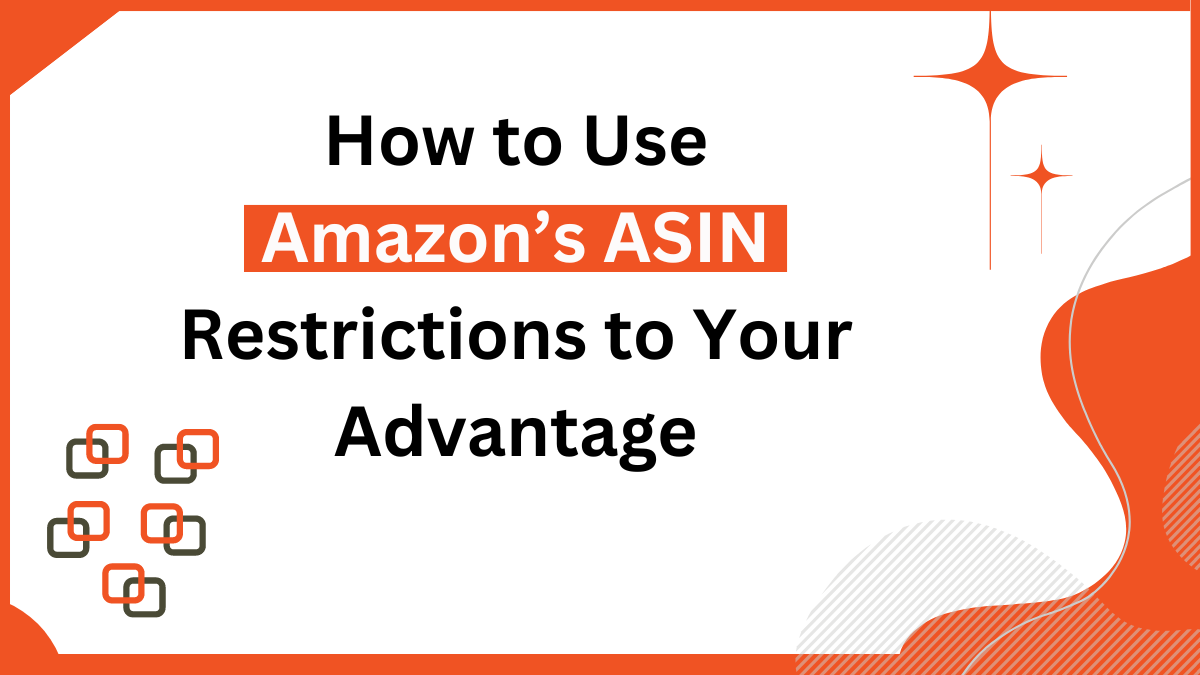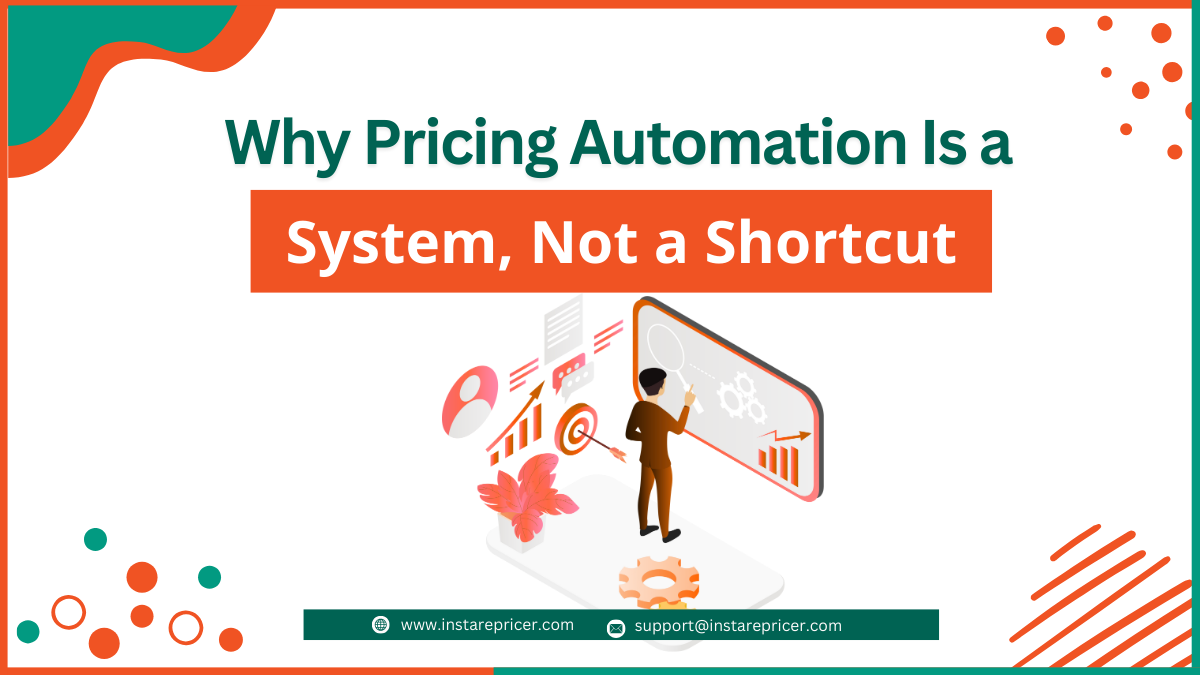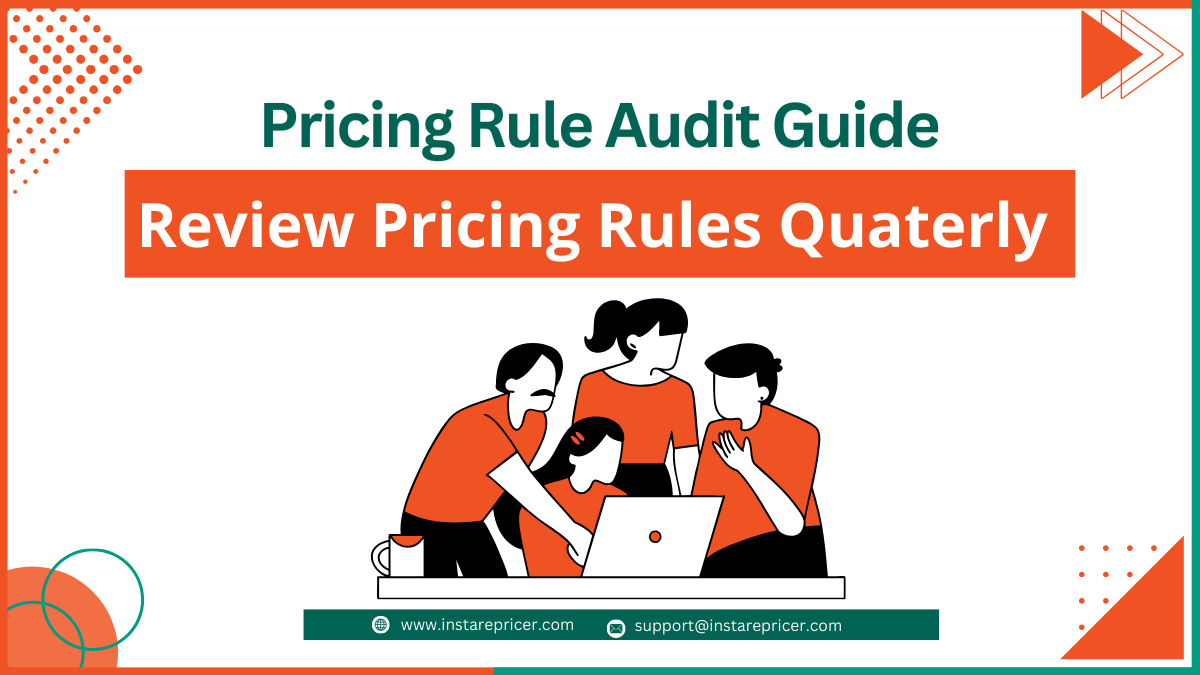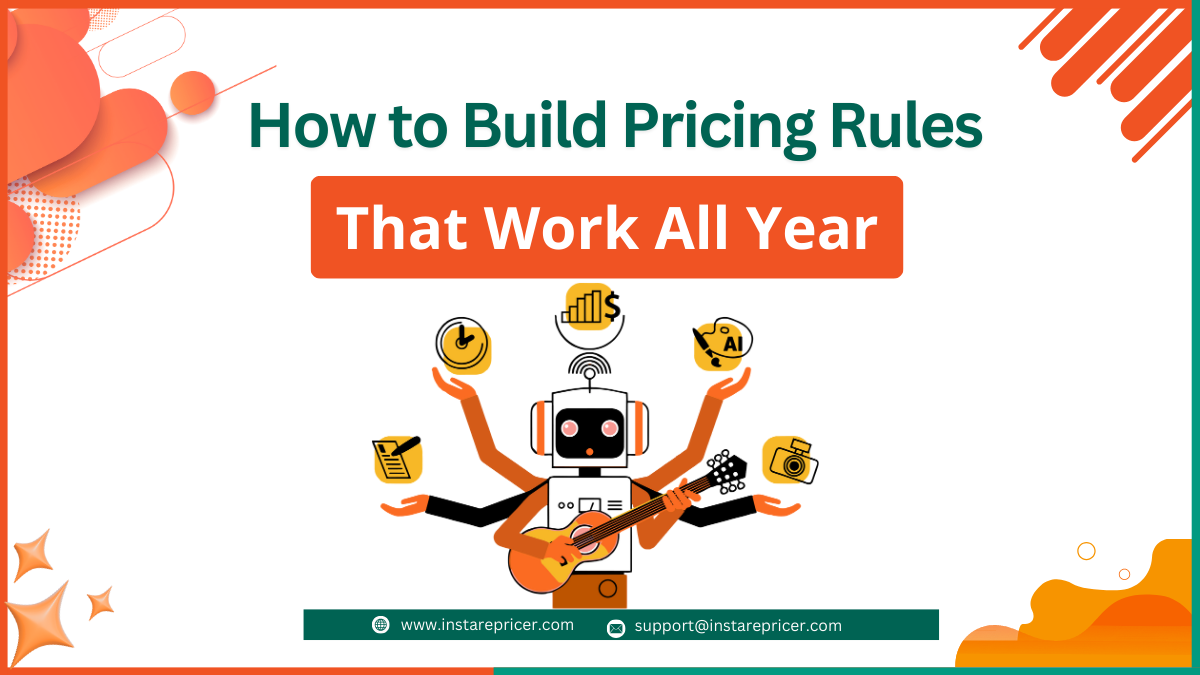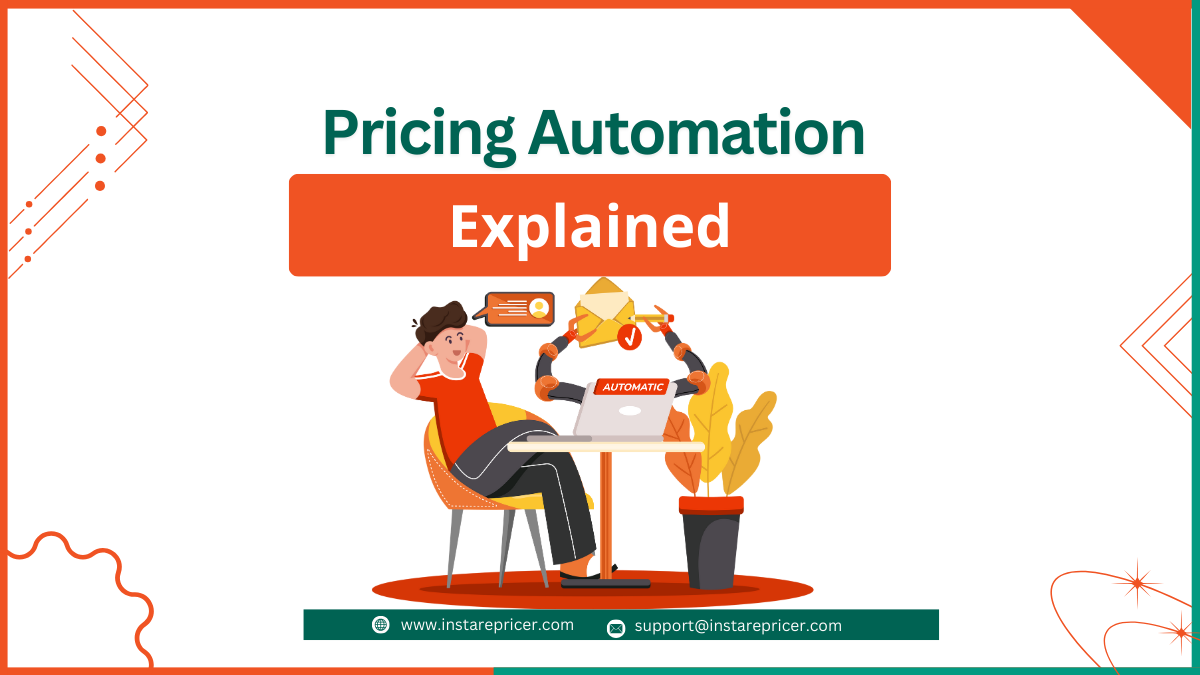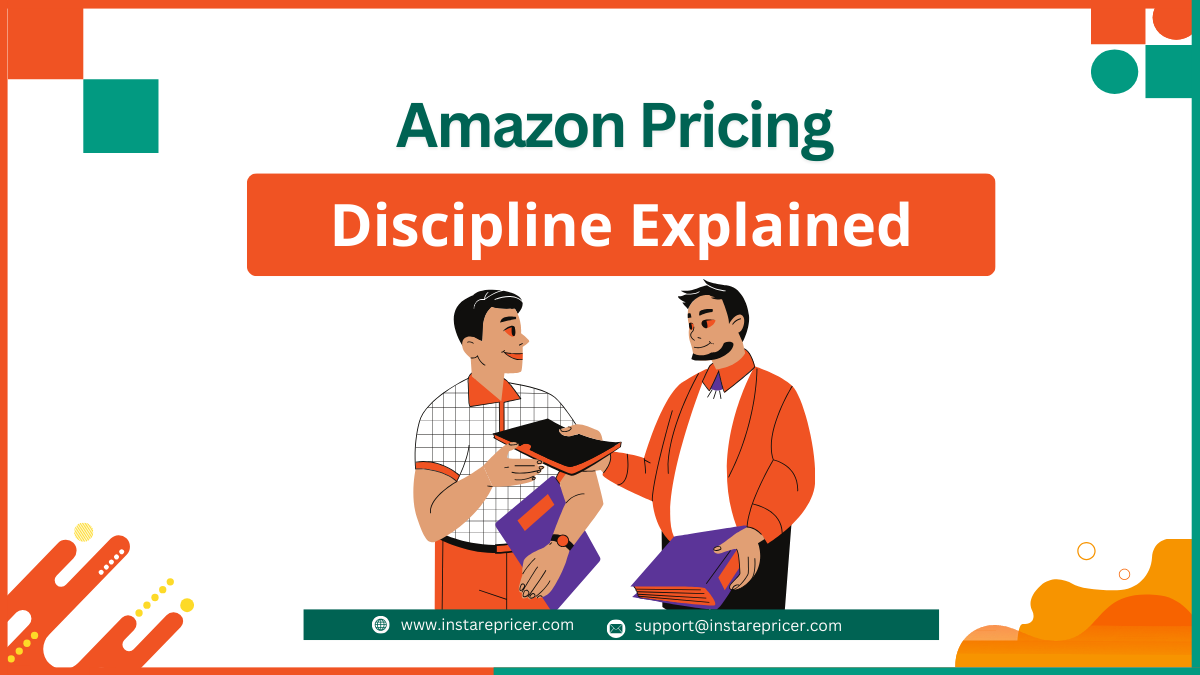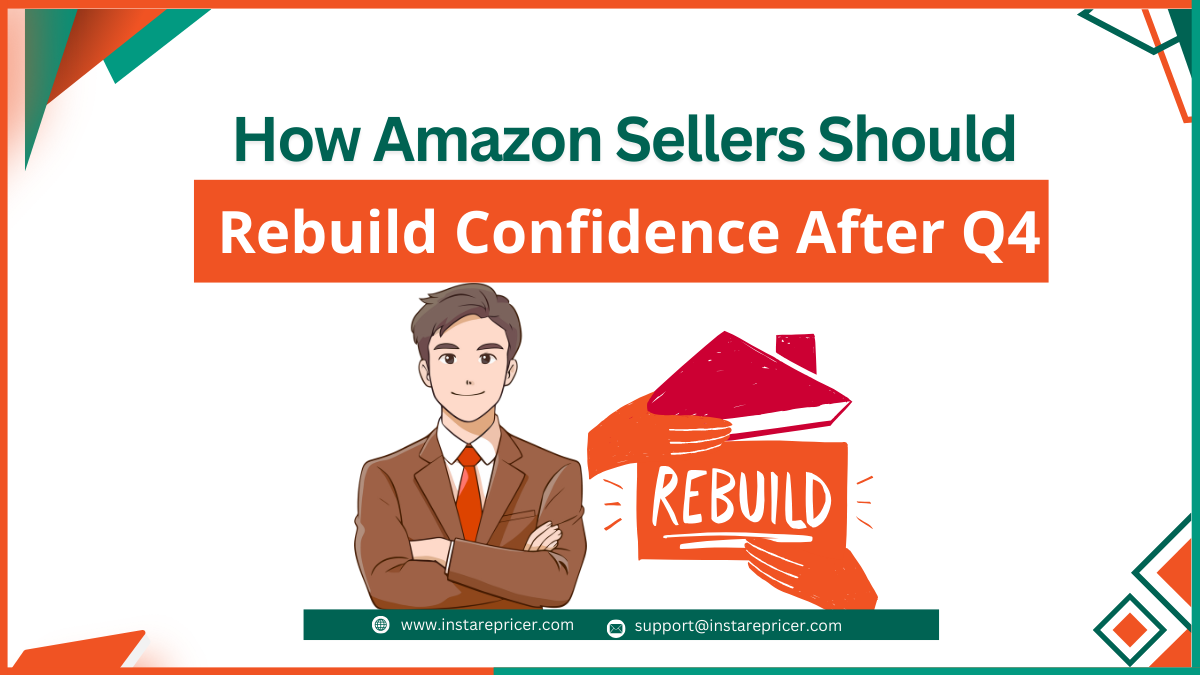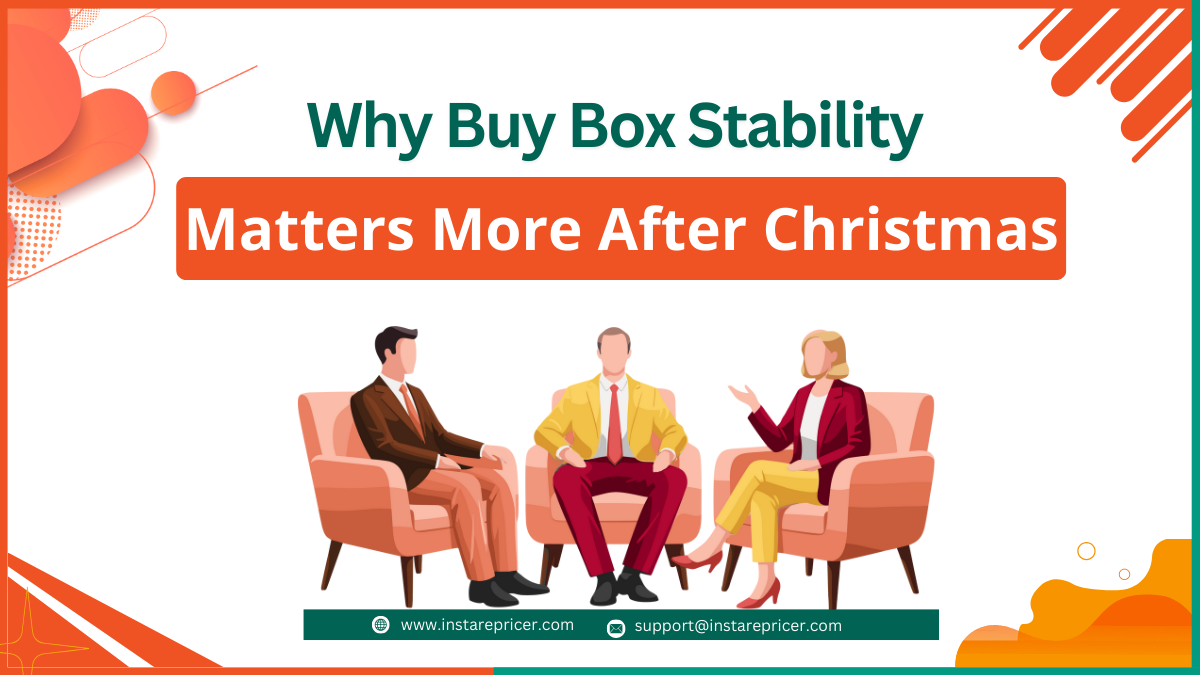How to Use Amazon’s ASIN Restrictions to Your Advantage
Navigating Amazon’s marketplace can be challenging, especially when dealing with ASIN restrictions. However, these restrictions can actually be leveraged to your advantage if you understand how they work. In this article, we will explore what ASIN restrictions are, why they matter, and how you can use them to enhance your business on Amazon.
What are Amazon ASIN Restrictions?
Amazon ASIN (Amazon Standard Identification Number) restrictions refer to the limitations placed on certain products or categories within the Amazon marketplace. These restrictions can prevent sellers from listing products under specific ASINs unless they meet certain criteria, such as brand approval, condition guidelines, or compliance with Amazon’s policies.
Why ASIN Restrictions Matter
ASIN restrictions are important because they ensure that only qualified sellers can list certain products, which helps maintain the integrity and quality of the marketplace. Understanding these restrictions can prevent listing issues, reduce the risk of account suspension, and help you identify opportunities for growth.
Common Types of ASIN Restrictions
- Brand Restrictions: Some brands are restricted to prevent counterfeit products and ensure quality. Only authorized sellers can list these products.
- Category Restrictions: Certain product categories, such as health and beauty, electronics, and collectibles, have stricter guidelines and require approval to list.
- Condition Restrictions: Amazon may limit listings based on the condition of the product, such as new, refurbished, or used.
- Compliance Restrictions: Products that require compliance with specific regulations, such as safety standards or legal guidelines, may also face restrictions.
How to Identify ASIN Restrictions
To determine if an ASIN has restrictions, follow these steps:
- Product Listing: Attempt to list the product in your seller account. Amazon will notify you if there are restrictions.
- Seller Central: Use the ‘Add a Product’ tool in Seller Central to check for restrictions.
- Third-Party Tools: Utilize third-party software that can scan your inventory and identify restricted ASINs.
Strategies to Use ASIN Restrictions to Your Advantage
- Become an Authorized Seller: Apply for brand approval or category approval to list restricted products. This can reduce competition and increase your market share.
- Focus on High-Demand Restricted Categories: By gaining approval to sell in high-demand, restricted categories, you can access lucrative markets with less competition.
- Enhance Your Listings: Ensure your products meet Amazon’s compliance requirements. This can include providing necessary documentation, meeting safety standards, and maintaining high-quality listings.
- Monitor and Adapt: Regularly check for changes in ASIN restrictions and adapt your inventory and strategies accordingly. Staying informed can give you a competitive edge.
Practical Applications of ASIN Restrictions
- Case Study: Electronics Category: A seller who successfully navigated category restrictions by gaining approval to sell high-demand electronics saw a significant increase in sales due to reduced competition.
- Case Study: Health and Beauty Products: Another seller, by complying with all necessary regulations and gaining approval, was able to enter the health and beauty market, where they faced fewer competitors and higher profit margins.
Common Mistakes to Avoid
- Ignoring ASIN Restrictions: Attempting to list restricted products without approval can lead to account suspension and loss of selling privileges.
- Lack of Documentation: Failing to provide necessary documentation and compliance information can result in listing rejections.
- Not Monitoring Changes: ASIN restrictions can change, and not keeping up with these changes can lead to listing issues and missed opportunities.
Conclusion
Understanding and leveraging Amazon ASIN restrictions can significantly benefit your business. By becoming an authorized seller, focusing on high-demand categories, enhancing your listings, and staying informed, you can turn these restrictions into opportunities for growth and increased profitability.
Understanding Amazon Buy Box and How to Win It
FAQs
How do I apply for brand approval on Amazon?
To apply for brand approval, go to Seller Central, navigate to the ‘Add a Product’ tool, and follow the prompts to request approval for the specific brand. You may need to provide invoices, a letter of authorization from the brand, and other documentation.
What should I do if my product listing is rejected due to ASIN restrictions?
Review the reason for rejection provided by Amazon, ensure that you meet all necessary criteria, and reapply with the correct documentation. If needed, contact Amazon Seller Support for further assistance.
Can I sell used products under restricted ASINs?
It depends on the specific restriction. Some ASINs are restricted for new products only, while others may allow used or refurbished items. Check the specific ASIN’s guidelines in Seller Central.
How often should I check for changes in ASIN restrictions?
Regularly check for updates in ASIN restrictions, ideally once a month or whenever you add new products to your inventory. Staying informed can help you avoid listing issues and capitalize on new opportunities.
Are there any third-party tools to help with ASIN restrictions?
Yes, several third-party tools can help identify and manage ASIN restrictions. Tools like Helium 10 and Jungle Scout offer features to scan your inventory and alert you to any restricted ASINs.