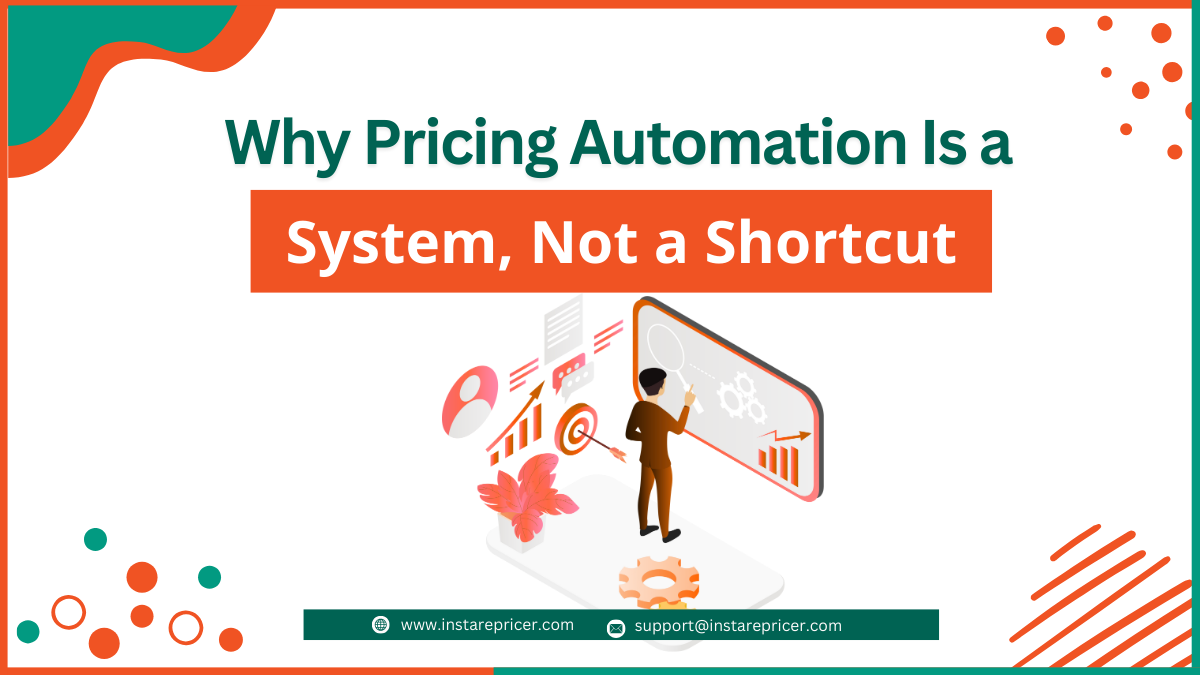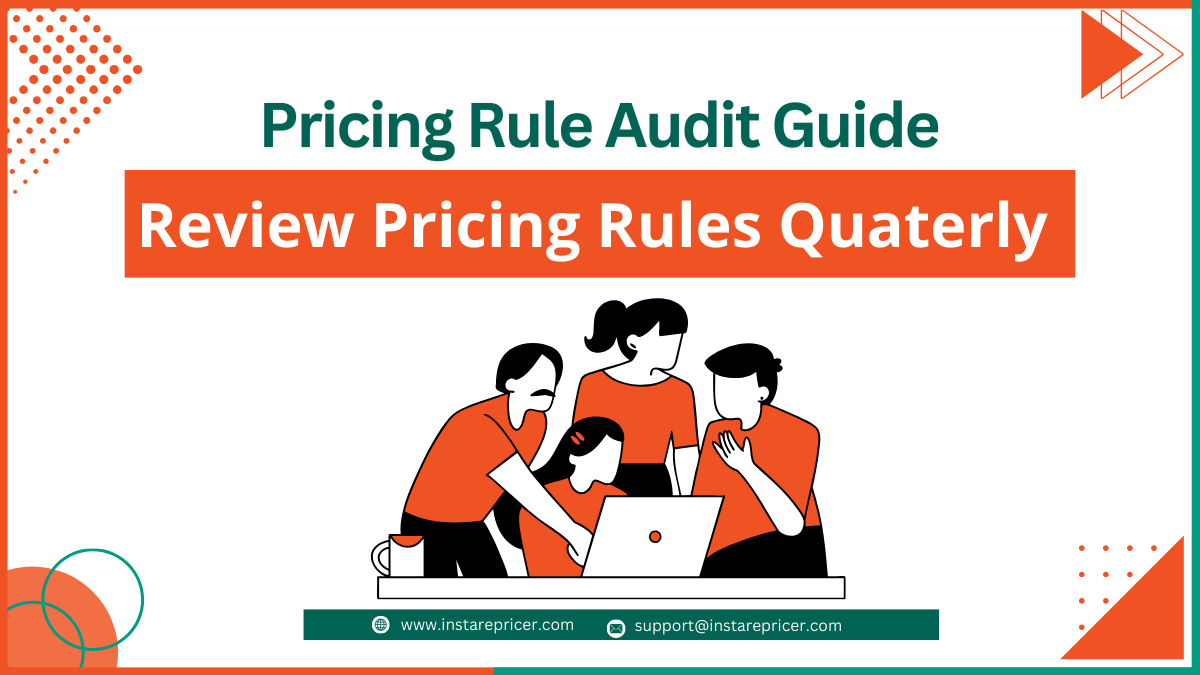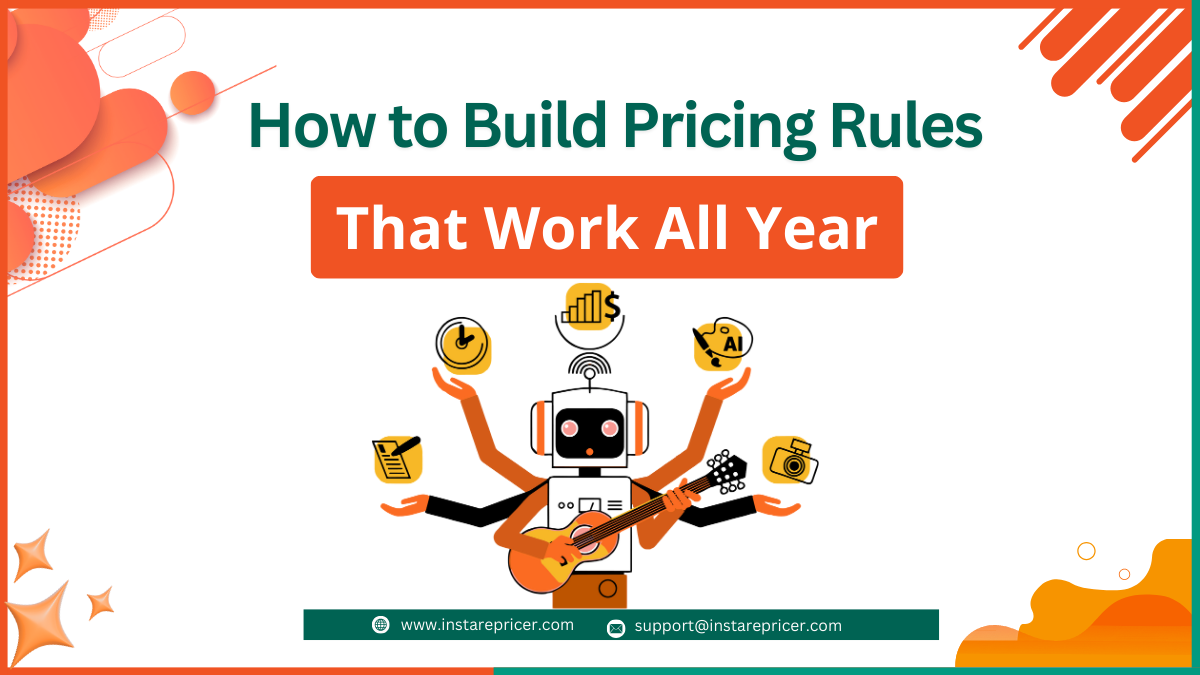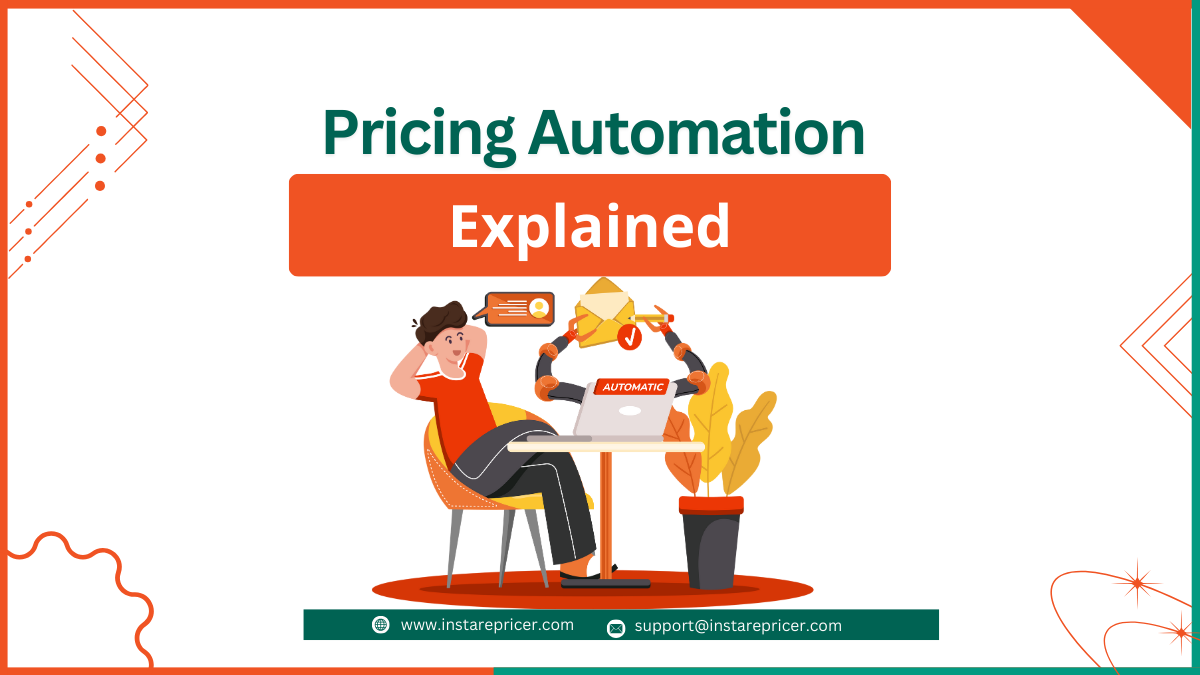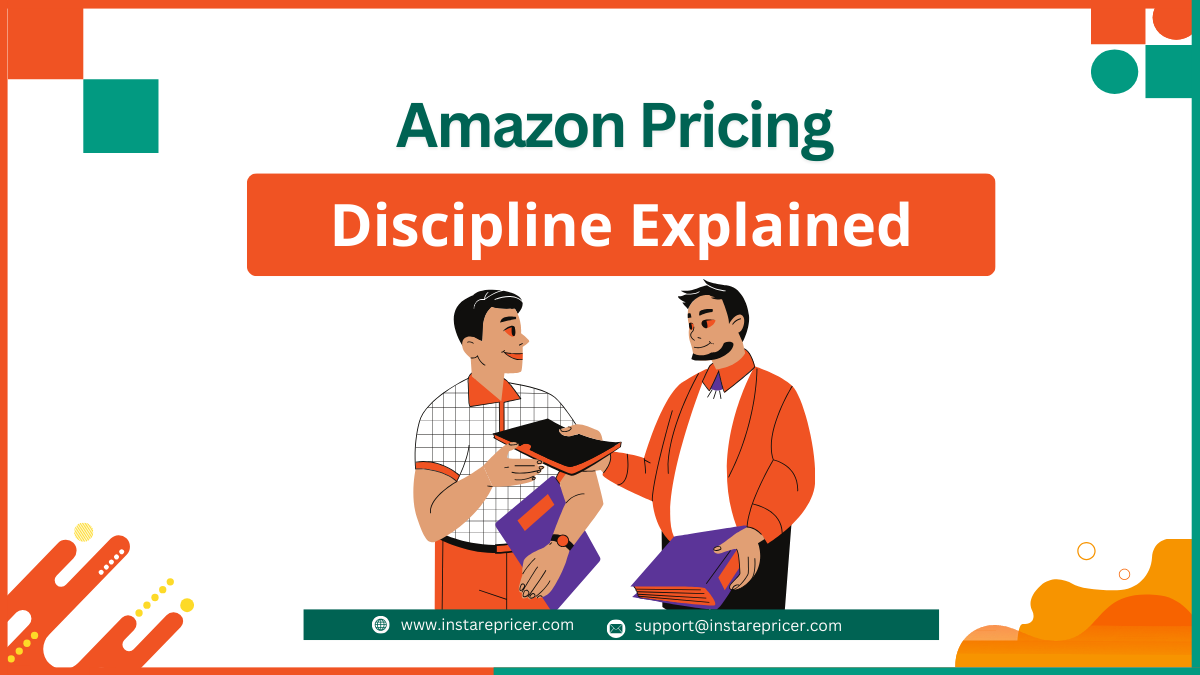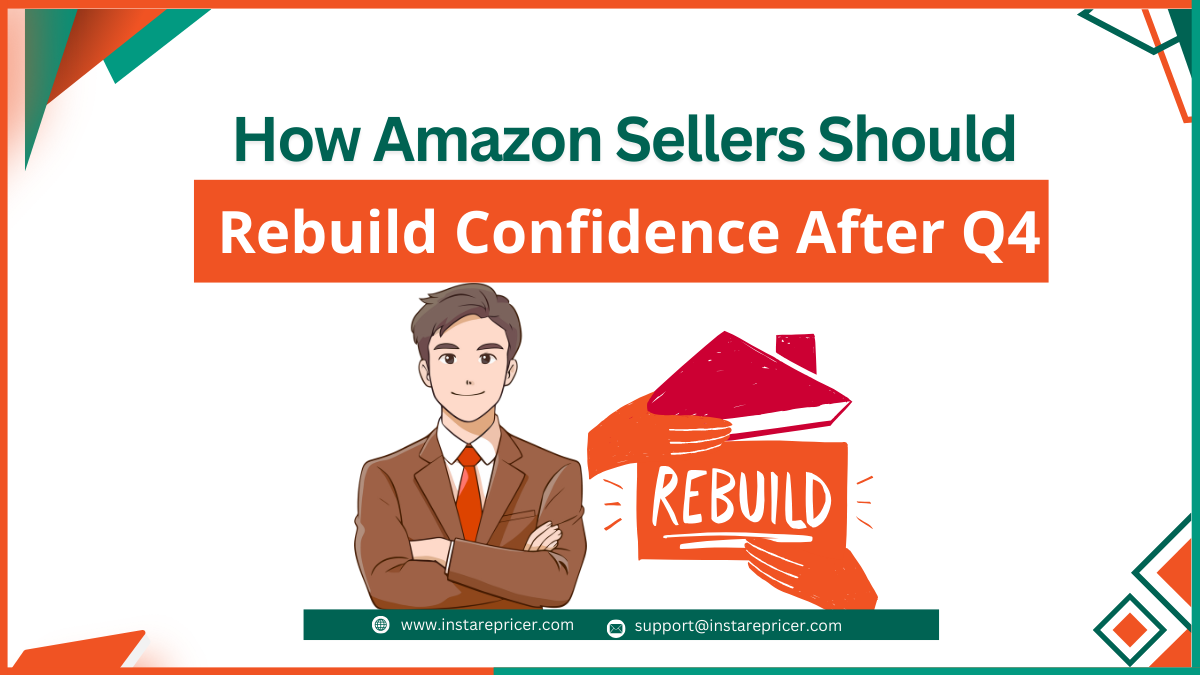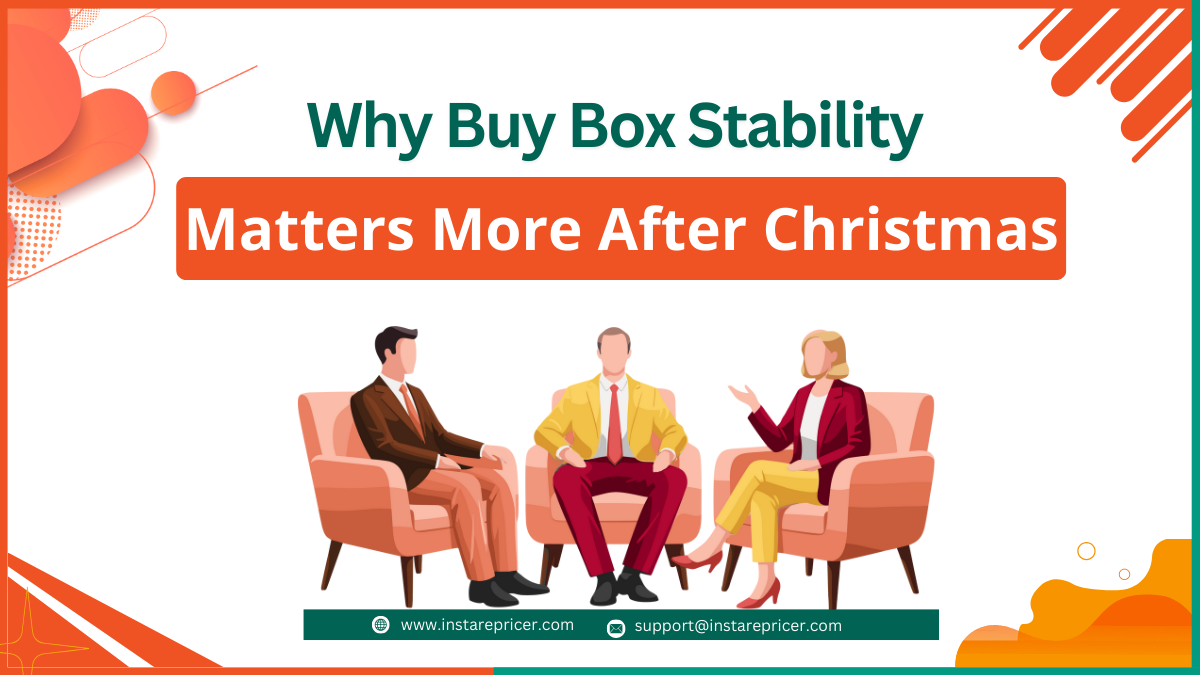How to increase Orders on Amazon
If you’re selling on Amazon, you know how crucial it is to keep those orders coming in consistently. Increasing orders on Amazon is not just about listing your products; it’s about optimizing your approach to ensure that your offerings are visible, appealing, and competitive. In this article, we’ll explore proven strategies that can help you boost your orders on Amazon, all explained in simple, easy-to-understand terms.
Here are the Tricks to Increase Orders on Amazon
1. Optimize Your Product Listings
The first step to increasing orders on Amazon is to make sure your product listings are optimized. This means:
- Title: Your product title should include the main keywords that customers are searching for. Make it clear, concise, and informative.
- Bullet Points: Highlight the key features and benefits of your product in the bullet points. Make them easy to read and focused on what customers care about.
- Product Description: Use the product description to expand on the benefits of your product. Explain how it solves a problem or meets a need. Be clear and persuasive.
- Images: High-quality images are essential. Use multiple images to show your product from different angles. Include lifestyle images that show the product in use.
- Keywords: Use relevant keywords throughout your listing, including in the title, bullet points, and backend search terms. This helps improve your visibility in search results.
2. Leverage Amazon Advertising
Amazon offers a variety of advertising options that can help you get your products in front of more potential customers. Here’s how you can use Amazon ads to increase orders:
- Sponsored Products: These ads appear in search results and on product pages, driving more traffic to your listings. They are a great way to boost visibility for specific products.
- Sponsored Brands: Promote your brand with a custom headline, logo, and multiple products. This ad type can help increase brand awareness and drive orders across your product line.
- Sponsored Display: These ads allow you to target customers based on their shopping behavior. They can be used to retarget customers who have viewed your products but haven’t made a purchase yet.
Start with a modest budget and monitor your ad campaigns closely. Adjust your bids, targeting, and keywords based on performance to maximize your return on ad spend (ROAS).
3. Offer Competitive Pricing
Price is one of the most important factors customers consider when making a purchase on Amazon. To increase orders, you need to ensure that your pricing is competitive:
- Monitor Competitors: Regularly check the prices of similar products to ensure that your pricing is in line with or better than your competitors.
- Use a Repricer: An automated repricer can help you adjust your prices in real-time to remain competitive without constantly monitoring the market yourself. This is especially important if you’re selling in a competitive niche.
- Consider Promotions: Offering discounts, coupons, or limited-time deals can attract more customers and increase your orders. Amazon’s Lightning Deals and Coupons are effective tools for this.
4. Improve Your Product Reviews
Positive reviews are a powerful factor in driving more orders on Amazon. Here’s how you can encourage more positive reviews:
- Provide Excellent Customer Service: Make sure your customers are happy with their purchase. Respond quickly to inquiries, resolve issues promptly, and ensure a smooth buying experience.
- Follow Up with Customers: After a purchase, send a follow-up email thanking the customer and asking for feedback. Use Amazon’s Request a Review feature to encourage more reviews.
- Address Negative Reviews: If you receive a negative review, respond professionally and offer a solution. This shows other customers that you care about their satisfaction and are willing to make things right.
5. Enroll in Fulfillment by Amazon (FBA)
Using Fulfillment by Amazon (FBA) can have a significant impact on your order volume. Here’s why:
- Prime Eligibility: FBA products are eligible for Amazon Prime, which means they can be delivered quickly to Prime members. This is a big draw for many customers and can lead to more orders.
- Better Visibility: FBA products often get better placement in search results, increasing their visibility to potential buyers.
- Customer Trust: Customers trust Amazon to handle their orders, and FBA ensures that they get the reliable, fast shipping they expect.
While there are fees associated with FBA, the benefits often outweigh the costs, especially if you’re looking to scale your sales on Amazon.
6. Utilize Amazon Brand Registry
If you own a brand, enrolling in Amazon Brand Registry can provide several advantages that help increase your orders:
- Enhanced Content: Brand Registry allows you to create A+ Content, which includes enhanced images, videos, and comparison charts. This can make your product listings more engaging and informative, leading to higher conversion rates.
- Amazon Stores: You can create a custom storefront for your brand, showcasing all your products in one place. This helps build brand loyalty and can lead to more repeat orders.
- Protect Your Brand: Brand Registry provides tools to protect your brand from counterfeiters, ensuring that customers are buying authentic products from you.
7. Use External Traffic Sources
While Amazon is a powerful platform, you can also drive traffic from external sources to increase your orders:
- Social Media Marketing: Promote your products on social media platforms like Facebook, Instagram, and Pinterest. Use engaging content and ads to drive traffic to your Amazon listings.
- Influencer Marketing: Partner with influencers in your niche to promote your products. Influencer endorsements can build trust and drive significant traffic to your Amazon store.
- Email Marketing: Build an email list of potential customers and send them regular updates, promotions, and product recommendations. Include links to your Amazon listings to encourage purchases.
Using external traffic sources can help you reach a broader audience and increase your orders on Amazon.
8. Analyze and Optimize
Finally, to increase orders on Amazon, you need to continuously analyze your performance and make adjustments. Use tools like Amazon Seller Central’s reports and third-party analytics tools to track key metrics such as:
- Conversion Rate: The percentage of visitors who make a purchase. If your conversion rate is low, consider improving your product listings or offering better deals.
- Traffic Sources: Understand where your traffic is coming from. If you’re getting a lot of traffic but few orders, you might need to adjust your targeting or improve your listings.
- Customer Feedback: Pay attention to what customers are saying in reviews and feedback. Use this information to make improvements to your products and service.
By regularly analyzing your performance and making data-driven decisions, you can continuously improve your strategy and increase your orders on Amazon.
Essential Tips for Amazon Sellers
Conclusion
Increasing orders on Amazon requires a combination of optimizing your product listings, leveraging Amazon’s advertising and fulfillment services, offering competitive pricing, and actively managing customer reviews. By following these strategies and continuously analyzing your performance, you can boost your visibility, attract more customers, and grow your sales on Amazon. Remember, success on Amazon is about consistent effort and making informed decisions that lead to long-term growth.